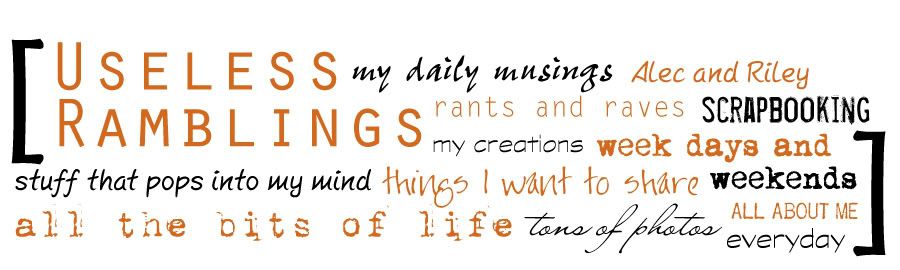
Saturday, January 03, 2009
All about blurb books
I've had some questions about the making of my 365 days book so I thought I would give you a mini guided tour of this years book so far and the process I go through.
First you need the booksmart software, this is free from blurb.com, they also have tutorials and FAQ's and a forum and their tech support are very helpful. What happens is you open the software and select the size of book you want, what you want it for etc and the little wizard steps through it with you. On my computer I made a folder for my 365 day layouts, now with booksmart if you laod your photos twice, it puts them in twice, not in your book but in the little menu on the side, to keep things simple for myself I usually make a sub folder and save my images/layouts in there until I want to import them into booksmart, then I make a new folder and save my next lot in there. I will run this book all year and load the pages as I go.
So this is what it looks like. On the left are the templates, the tick indicates what one you have selected for your page, below them are your photos. A tick also indicates you have that in your book. Here is something I learnt, if you find you want to edit a photo it is not updated in blurb, so do your edit and load the photo again for the edits to show up.
 I do all my pages in photoshop and I was concerned about controlling how my photos would look in the book (the software also had a preview tool which I used and printed off a dozen pages before sending it off for printing) When you select a template if you run your mouse over it it will open up with the dimensions, copy those down and then you have total control over it, I also found just using the sizing tools in booksmart worked beautifully too, but as I was placing text on my photos I wanted to make double sure.
I do all my pages in photoshop and I was concerned about controlling how my photos would look in the book (the software also had a preview tool which I used and printed off a dozen pages before sending it off for printing) When you select a template if you run your mouse over it it will open up with the dimensions, copy those down and then you have total control over it, I also found just using the sizing tools in booksmart worked beautifully too, but as I was placing text on my photos I wanted to make double sure.
 here are some tips... make everything 300dpi (if it isn't of print standard the software does give you a warning) Save your images or back them up to something like flickr. Look at some books and see what layouts you like best, in my first 365 day books I used portrait and landscape shots but liked landscape the best, this time I want to use more photos in some so they have gone from photos to being little layouts, I have chosen the same layout and just changed the orientation of the text.
here are some tips... make everything 300dpi (if it isn't of print standard the software does give you a warning) Save your images or back them up to something like flickr. Look at some books and see what layouts you like best, in my first 365 day books I used portrait and landscape shots but liked landscape the best, this time I want to use more photos in some so they have gone from photos to being little layouts, I have chosen the same layout and just changed the orientation of the text.
To me the photos only tell 80% of the story, I need a little bit of a story to go with them and the date, I have a dreadful memory so the date is really important to me. Another thing is this is just one paragrapg or a few lines so I try to make it count, this year I have also selected one font for my journaling and made it all the same size right throughout the book. I am also a sucker for the Ali Edwards brush sets from designerdigitals.com and have decided I will use those and a few other digital sets I make myself.
This was such a fun project, for a 120 page imagewrap (hardcover) book it will cost you $44.95US plus postage, for me the books cost $75 including postage to Austrlia because of the poor exchange rate, but it was worth every cent.
If you have any questions leave a comment and I will answer them in the comment section.
First you need the booksmart software, this is free from blurb.com, they also have tutorials and FAQ's and a forum and their tech support are very helpful. What happens is you open the software and select the size of book you want, what you want it for etc and the little wizard steps through it with you. On my computer I made a folder for my 365 day layouts, now with booksmart if you laod your photos twice, it puts them in twice, not in your book but in the little menu on the side, to keep things simple for myself I usually make a sub folder and save my images/layouts in there until I want to import them into booksmart, then I make a new folder and save my next lot in there. I will run this book all year and load the pages as I go.
So this is what it looks like. On the left are the templates, the tick indicates what one you have selected for your page, below them are your photos. A tick also indicates you have that in your book. Here is something I learnt, if you find you want to edit a photo it is not updated in blurb, so do your edit and load the photo again for the edits to show up.
 I do all my pages in photoshop and I was concerned about controlling how my photos would look in the book (the software also had a preview tool which I used and printed off a dozen pages before sending it off for printing) When you select a template if you run your mouse over it it will open up with the dimensions, copy those down and then you have total control over it, I also found just using the sizing tools in booksmart worked beautifully too, but as I was placing text on my photos I wanted to make double sure.
I do all my pages in photoshop and I was concerned about controlling how my photos would look in the book (the software also had a preview tool which I used and printed off a dozen pages before sending it off for printing) When you select a template if you run your mouse over it it will open up with the dimensions, copy those down and then you have total control over it, I also found just using the sizing tools in booksmart worked beautifully too, but as I was placing text on my photos I wanted to make double sure. here are some tips... make everything 300dpi (if it isn't of print standard the software does give you a warning) Save your images or back them up to something like flickr. Look at some books and see what layouts you like best, in my first 365 day books I used portrait and landscape shots but liked landscape the best, this time I want to use more photos in some so they have gone from photos to being little layouts, I have chosen the same layout and just changed the orientation of the text.
here are some tips... make everything 300dpi (if it isn't of print standard the software does give you a warning) Save your images or back them up to something like flickr. Look at some books and see what layouts you like best, in my first 365 day books I used portrait and landscape shots but liked landscape the best, this time I want to use more photos in some so they have gone from photos to being little layouts, I have chosen the same layout and just changed the orientation of the text.To me the photos only tell 80% of the story, I need a little bit of a story to go with them and the date, I have a dreadful memory so the date is really important to me. Another thing is this is just one paragrapg or a few lines so I try to make it count, this year I have also selected one font for my journaling and made it all the same size right throughout the book. I am also a sucker for the Ali Edwards brush sets from designerdigitals.com and have decided I will use those and a few other digital sets I make myself.
This was such a fun project, for a 120 page imagewrap (hardcover) book it will cost you $44.95US plus postage, for me the books cost $75 including postage to Austrlia because of the poor exchange rate, but it was worth every cent.
If you have any questions leave a comment and I will answer them in the comment section.
4 Comments:
Previous Posts
Happy New Year and things are going well so far th...
boys and girls don't try this at home
weight loss update
tis the season or tra la la la laaaaaaaaaa la la l...
School is finished!
what day is it today
I survived a McDonalds birthday party
first big outing
day seven and eight
I'm Reading
Aussie pub callsAli Edwards
Buzz and Bloom
Cafe Grendel
Cathy Zielske
Carole Janson
creative junkie
Donna Downey
Heather
Helen Williams
jane Butler
Jen Burns
Jen Hall
Justine Quinlivan
Karen Smith
Kellie Cavernet
Kim Young
Kelsey O'Mullane
Kristina Contes
Lauren Rhodes
Lis Cassey
Mel Diener
Mel Goodsell
Miss M
Mistra Hoolahan
Nic Finlayson
Scrapbook Widower
Sharon Manning
Susan Johannes
Suz Doyle
Tim Holtz
Tonya Doughty
Aida Haron
Tania Davey
Archives
September 2004June 2005
August 2005
September 2005
October 2005
November 2005
December 2005
January 2006
February 2006
March 2006
April 2006
May 2006
June 2006
July 2006
August 2006
September 2006
October 2006
November 2006
December 2006
January 2007
February 2007
March 2007
April 2007
May 2007
June 2007
July 2007
August 2007
September 2007
October 2007
November 2007
December 2007
January 2008
February 2008
March 2008
April 2008
May 2008
June 2008
July 2008
August 2008
September 2008
October 2008
November 2008
December 2008
January 2009
February 2009
March 2009
April 2009
May 2009
January 2010





scrap hugs
Dollie
It´s just great how fast all those possibilities develop!